Solving a Mobile PDF Problem
You find an important PDF document.
It’s not unusual to stumble upon a PDF document while web surfing on your iPad, iPhone, or iPod Touch. You might be logged into your bank’s site to view a monthly statement, or have finally found that important tax document that took you 10 minutes of poking and prodding a confusing online submission form.
You can’t email it to yourself.
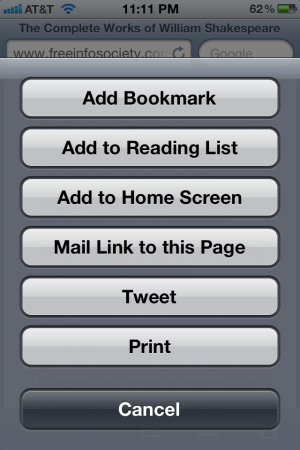
You don’t have time to read the document now, and it occurs to you that you should probably share this with your spouse while you’re at it, so you touch the “Share” button and look for “Email”. This is where you realize that your only option is to email a link, not the document itself. This doesn’t help you. You are not amused.
For me, that moment of disappointment came when I had opened up a bunch of tabs with interesting articles from an online version of a magazine that I subscribe to. Emailing myself links wouldn’t work, because these PDF documents require you to login first, and for whatever reason, you can’t just navigate to an article by their URL.
The solution is simple.
I solved this problem by developing the iOS App, PDF Emailer (no longer available).
-
While in Safari, touch the document once to bring up the options, and touch the “Open in…” button.

-
Touch the “PDF Emailer” button.

-
Enter the recipients and send the email.
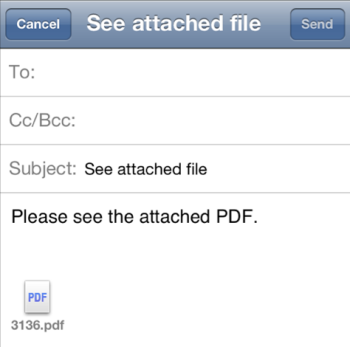
PDF Emailer will keep your PDF document until you delete it. This allows you to read it while offline, or email it out again later.
It runs on the iPad, iPhone, and iPod Touch, and is available now on the App Store.
