Asserting Exceptions With JUnit Rules: IsEqual Matcher
In my first post on asserting exceptions with JUint, I showed how to test that a specific type of exception is thrown with expected substrings in the error message. In my second post, I showed how we can write a custom [Matcher] to inspect the contents of the exception. In this post, I’ll show you how to take advantage of the stock IsEqual matcher to accomplish the same task, but with less work.
IsEqual Matcher
This Matcher is straightforward - it evaluates whether two objects are equal by calling equals(Object) on one of the objects that isn’t null, passing in the other. So, to use it with our custom exception, we’ll need to make sure that our equals(Object) method correctly evaluates two of its instances.
The default behavior of equals(Object obj) is to check if two objects are the same instance:
The equals method for class Object implements the most discriminating possible equivalence relation on objects; that is, for any non-null reference values x and y, this method returns true if and only if x and y refer to the same object (x == y has the value true).
This won’t help us here, because we’ll be comparing exceptions thrown in our code with one we instantiated in our unit test. We’re going to have to implement equals(Object) ourselves.
Implementing equals(Object)
Here’s my simple custom exception:
/**
* Error Code Exception - stores the error code that was generated
* when this exception was thrown.
*/
public class ErrorCodeException extends RuntimeException
{
private static final long serialVersionUID = 1L;
/**
* The error code that triggered the exception.
*/
private int errorCode;
/**
* Constructor.
*
* @param errorCode
* the error code that triggered the exception
*/
public ErrorCodeException(int errorCode)
{
this.errorCode = errorCode;
}
/**
* Get the error code that triggered the exception.
*/
public int getErrorCode()
{
return errorCode;
}
}You have to be careful when implementing either equals(Object) or hashCode(). The rule is that if you implement either of these methods, then you need to implement both. Two objects that are equal must have the same hash code. If they don’t, and you try to add two distinct, but equal instances of a class to a Map, they’d both be accepted. This is because internally, the Map stores the items in ‘buckets’ based on their hash codes, and then only has to check equality within a bucket. If two objects have different hash codes, then they won’t be compared to each other.
Your IDE should have the ability to generate what we need here. If you’re using Eclipse (I recommend the STS version, right-click in the source file, select “Source”, and the select “Generate hashCode() and equals()”.
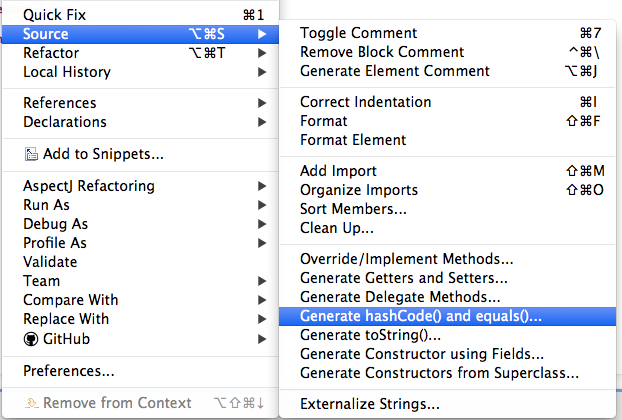
After selecting that option, choose which private members will be used in the two methods. I recommend selecting “‘Use blocks in ‘if’ statements” in order to help wrong code look wrong, should someone modify these methods down the road.
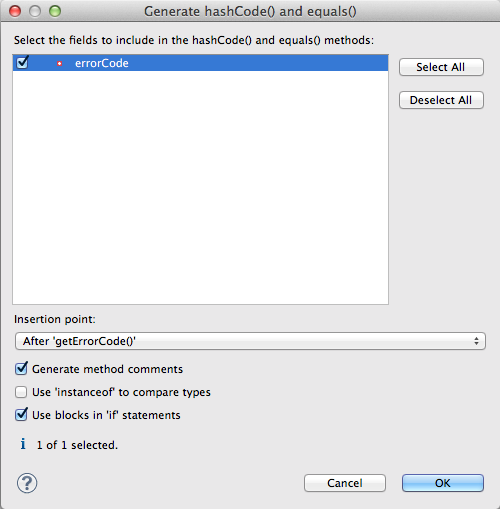
Here’s our final ErrorCodeException class with the newly generated code:
package org.blakecaldwell.tests.junitrules;
/**
* error code exception - stores the error code that was generated
* when this exception was thrown.
*/
public class errorcodeexception extends runtimeexception
{
private static final long serialversionuid = 1l;
/**
* the error code that triggered the exception.
*/
private int errorcode;
/**
* constructor.
*
* @param errorcode
* the error code that triggered the exception
*/
public errorcodeexception(int errorcode)
{
this.errorcode = errorcode;
}
/**
* get the error code that triggered the exception.
*/
public int geterrorcode()
{
return errorcode;
}
/**
* (non-javadoc)
*
* @see java.lang.object#hashcode()
*/
@override
public int hashcode()
{
final int prime = 31;
int result = 1;
result = prime * result + errorcode;
return result;
}
/**
* (non-javadoc)
*
* @see java.lang.object#equals(java.lang.object)
*/
@override
public boolean equals(object obj)
{
if (this == obj)
{
return true;
}
if (obj == null)
{
return false;
}
if (getclass() != obj.getclass())
{
return false;
}
errorcodeexception other = (errorcodeexception) obj;
if (errorcode != other.errorcode)
{
return false;
}
return true;
}
}Verifying _equals(Object) and hashCode()
Even though we generated this code, we still need to test it. Here’s the test fixture for ErrorCodeException:
package org.blakecaldwell.tests.junitrules;
import org.junit.Assert;
import org.junit.Test;
/**
* Test fixture for ErrorCodeException.
*/
public class ErrorCodeExceptionTest
{
/**
* Test getErrorCode().
*/
@Test
public void testGetErrorCode()
{
ErrorCodeException exception = new ErrorCodeException(500);
Assert.assertEquals(500, exception.getErrorCode());
}
/**
* Test equals(Object) evaluates true for two equal instances.
*/
@Test
public void testEqualsWhenEqual()
{
ErrorCodeException exception1 = new ErrorCodeException(500);
ErrorCodeException exception2 = new ErrorCodeException(500);
Assert.assertTrue(exception1.equals(exception2));
// another way to test
Assert.assertEquals(exception1, exception2);
}
/**
* Test equals(Object) evaluates as false for two unequal
* instances.
*/
@Test
public void testEqualsWhenNotEqual()
{
ErrorCodeException exception1 = new ErrorCodeException(500);
ErrorCodeException exception2 = new ErrorCodeException(501);
Assert.assertFalse(exception1.equals(exception2));
// another way to test
Assert.assertNotEquals(exception1, exception2);
}
/**
* Test equals(Object) evaluates as false when we pass in null.
*/
@Test
public void testEqualsWhenNull()
{
ErrorCodeException exception1 = new ErrorCodeException(500);
Assert.assertFalse(exception1.equals(null));
// another way to test
Assert.assertNotEquals(exception1, null);
}
/**
* Test that two equal objects have the same hash code. Note that
* two different objects don't need to have different hash codes.
*/
@Test
public void testHashCodeForTwoEqualObjects()
{
ErrorCodeException exception1 = new ErrorCodeException(500);
ErrorCodeException exception2 = new ErrorCodeException(500);
// sanity check - make sure they're equal
Assert.assertEquals(exception1, exception2);
// make sure they have the same hash code
Assert.assertEquals(exception1.hashCode(), exception2.hashCode());
}
}Using the IsEqual Matcher In Our Unit Tests
Now that we’ve implemented equals(Object) and hashCode() for our custom exception, we can use the IsEqual Matcher to setup an expectation for a specific exception.
package org.blakecaldwell.tests.junitrules;
import org.hamcrest.core.IsEqual;
import org.junit.Assert;
import org.junit.Rule;
import org.junit.Test;
import org.junit.rules.ExpectedException;
/**
* Test fixture to demonstrate JUnit's ExpectedException @Rule with an
* IsEqual matcher.
*/
public class ExpectedExceptionRuleIsEqualMatcherTest
{
/**
* ExpectedException must be public.
*/
@Rule
public ExpectedException exception = ExpectedException.none();
/**
* Assert that we're throwing the exact exception that we're
* expecting by using an IsEqual Matcher.
*/
@Test
public void testErrorCode500UsingIsEqualMatcher()
{
ErrorCodeException expectedException = new ErrorCodeException(500);
exception.expect(new IsEqual<ErrorCodeException>(expectedException));
// Run your code that you expect will throw an
// ErrorCodeException with error code 500. If this exception
// is equal to our expectedException above, this test will
// pass.
throw new ErrorCodeException(500);
}
/**
* Here's the old way of asserting a specific exception. Yuck!
*/
@Test
public void testErrorCode500WithoutJUnitRules()
{
ErrorCodeException exception = null;
try
{
throw new ErrorCodeException(500);
}
catch (Exception ex)
{
exception = (ErrorCodeException) ex;
}
Assert.assertEquals(500, exception.getErrorCode());
}
}In the first test, I create an IsEqual Matcher with the exception that I want to compare the thrown exception to. No custom Matcher was required, and my custom exception is now more useful because of it.
In my second test, I include the ‘old way’ of checking exceptions to demonstrate how much easier and more readable exception tests are when using JUnit’s Rules feature.